Okay, so in Eclipse you can switch your workspace, right? Well, what if you open a workspace that you no longer use? It just keeps showing up on the list of recent workspaces. So, how do you remove it? Pretty simply actually.
You’ll need to navigate through some hidden folders to do so, in which case it’s usually easier to do through a Terminal window. Note: these instructions will work with Linux and OS X. If you’re on Windows, you’ll have to call Bill Gates, although it’s possible this will also work.
In the terminal, navigate to eclipse/configuration/.settings, where eclipse is your Eclipse installation folder. In this folder there is a file called: org.eclipse.ui.ide.prefs. Edit this file, and you should quickly see the line that says “RECENT_WORKSPACES=” followed by various paths to workspaces you’ve used. Simply delete the workspaces you don’t want. They are separated by “/n”. So make sure to leave a “/n” between each workspace. Additionally, you must leave the information on a single line. Do not break it out to multiple lines.
QUICK ANSWER: eclipse/configuration/.settings/org.eclipse.ui.ide.prefs
It seems over the past decade there has been a increasingly disappointing decline in the quality of the news organizations of the United States. Maybe it started with the popularity of reality tv. Or maybe corporate america just hit that breaking point of flooding into every outlet available. Or maybe I was just ignorant to the whole thing and am just now realizing how crooked this world is.
It seems that most major news sources like Fox News, MSNBC and CNN have started spending most of their energy reporting anything that can stir up a group, regardless of credibility or relevance. In fact, I find it hard to even call them “news”. In my opinion C-SPAN is really the only credible cable new source around. And I get it. C-SPAN is boring as hell. And most people don’t watch it because of that.
I’m really struggling here not to go off on a tangent of all the shit that any news source has covered over the last decade or two, from OJ Simpson to Monica Lewinsky to Tiger Woods. Somehow the “tabloids” have made their way into the “main stream” and it’s bullshit. Credible sources and hearsay are interchangeable and titles like ‘opinion’ and ‘news’ are overlooked. No one reads the fine print anymore. If it’s spoken on tv or read from a news paper it’s seen as fact. In short, we as Americans have gotten way too into the habit of serving the lowest common denominator. And the lowest common denominator around here is pretty fucking pathetic.
Enter the New York Times.
I’ve known that the cable and even local news networks have been crap for some time, but for some reason I’ve assumed that print was still fairly credible. And in general I still believe that to be true. Which is why I was so disappointed by this article from the New York Times. If you notice, the word could is used in each of the first seven sentences of the article. One fact the article did get right is that Google and Verizon (one of the nation’s largest ISPs) are talking to each other about what to do about Net Neutrality. However, rather than factually reporting what the two companies have been discussing, the article goes into what the two companies could be discussing or rather what the result of their discussions could be. The first sentence states that the two Internet giants are “nearing an agreement that could allow Verizon to speed some online content to Internet users more quickly if the content’s creators are willing to pay for the privilege.” It does say why the author might think this could happen, it just says that it could. The New York Times and Edward Wyatt don’t really know anything about the specifics of the discussions between Google and Verizon, but they saw fit to publish some possibilities.
Immediately upon reading this article I was questioning it’s credibility. Since it’s inception, Google has been an amazingly strong proponent of an open and free Internet. Something at the essence of Net Neutrality. Probably because of this, the uproar over this accusation has been incredible. People and organizations have been up in arms over Google apparent slide into an evil empire. I’ve received emails from numerous organizations like MoveOn.org and Color of Change asking to sign petitions against Google. People like to have something to bitch about and the whole thing got blown way out of proportion.
The New York Times article was very inadvertently accusing Google of going against it’s informal corporate moto of Don’t Be Evil. Immediately after the publication of the article both Verizon and Google refuted the article’s claims. And more recently Google has published a statement describing a joint proposal from Google and Verizon on Net Neutrality. Furthermore they’ve published a Legislative Framework Proposal that will be submitted to Congress on Net Neutrality. The statement and proposal are everything you would hope to expect from a company that “does no evil.”
In short, the accusations made by the New York Times are all completely false.
I’m feeling rather unsatisfied with this rant. Probably because there’s so much to this story and even more to the greater issue. I get that opinion is opinion and often tech articles point to speculation, but especially after witnessing the aftermath of this New York Times article, I believe it was simply irresponsible journalism (if you can call it that). The article should never have been published and the New York Times and Edward Wyatt should make an effort to correct the damage that was done to both Google and Verizon.
Recently I switched over to Songbird as an alternative to iTunes. Songbird, in all it’s glory has the ability to integrate with iTunes, which includes importing the library and sharing playlists among other things. It’s great if you want to be using iTunes along with Songbird or are even just wanting to port your iTunes setup to Songbird. However, if you don’t want to be using this feature, there’s one flaw. In the lefthand nav, Songbird creates an iTunes “folder” for playlists brought in from iTunes. Even if this folder is empty, it still shows up. So naturally, it can be a bit of an eyesore when you’re trying to get as far from iTunes as possible, but still have to see it represented along with your Library and playlists.
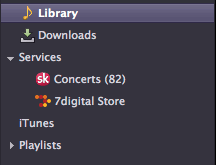
iTunes listed with other playlists etc.
The solution lies in the service-pane.rdf file found in your Songbird profile folder. On OS X, Songbird profiles are stored here: ~/Library/Application Support/Songbird1/Profiles/. The Songbird1 portion of the path is subject to change. Mine was called Songbird2. There should be only one folder with this naming scheme though.
Each folder within the Profiles folder will be named *some_random_string*.default, where *some_random_string* is replaced by… some random string. For example, my profile was called a3ufknya.default. It’s possible you may have multiple profile folders, so you may need to snoop around a bit.
Once you found the profile you want to edit, within the profile folder find your service-pane.rdf file. Now be sure to duplicate the folder in case you botch things up. I just copy and pasted the file as service-pane-orig.rdf. Now open up the original file, service-pane.rdf, in your favorite text editor. I use TextWrangler, but you can use anything that’ll save the file out as UTF-8. Now do a search on the file for “iTunes”. You should find two bits containing the word iTunes:
<RDF:Seq RDF:about="SB:iTunes">
</RDF:Seq>
<RDF:Description RDF:about="SB:iTunes"
NC:Name="&servicesource.itunes"
NS1:Properties="folder servicesource-itunes"
NS1:contractid="@songbirdnest.com/servicepane/library;1"
NS1:Editable="false"
NS1:Weight="3"
NS1:Hidden="false"
NS1:Open="true" />
and
<RDF:li RDF:resource="SB:iTunes"/>
The second line is what you want, or rather don’t want. By deleting this line of code from the file, you remove the reference to the first bit, thus remove the item from the left nav menu. Ta da!
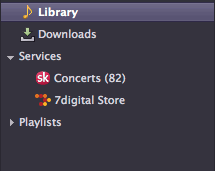
Songbird sans iTunes
It’s always good to keep the service-pane-orig.rdf file in case you need/want to revert back. It’s also possible that Songbird will add the item back into the file if you re-enable the iTunes synchronization, but I don’t know as I’ve completely kicked iTunes off my machine.
Hope this helps someone else out, as I couldn’t find any information online regarding this topic.
It’s here! Well, sort of. You can get Android 2.2, aka Froyo, on your Nexus One if you’re brave enough to install the new OS manually. Thanks to the folks at Android SPIN, there’s a pretty easy way to get the Android 2.2 SDK and get it installed onto a Nexus One. I have no idea of this will work for any other phone running Android.
You can download the Froyo update here: http://android.clients.google.com/packages/passion/signed-passion-FRF50-from-ERE27.1e519a24.zip
Once you have the download, if you want to flash the downloaded update file, follow this guide:
http://forum.androidspin.com/showthread.php?t=2631